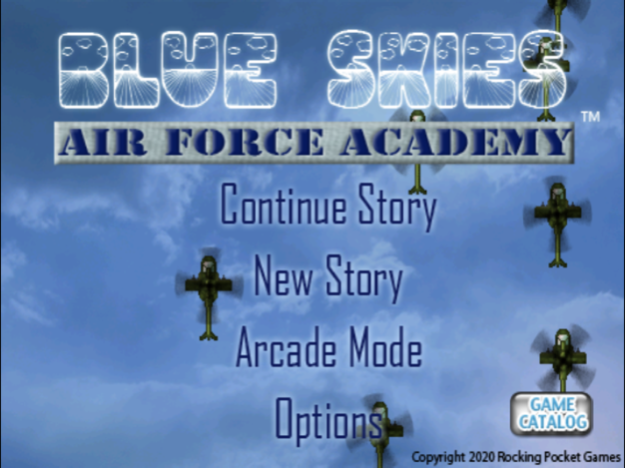Blue Skies 5.0
Continue to app
Paid Version
Publisher Description
Defend the skies
BLUE SKIES AIR FORCE ACADEMY
The award winning original multidirectional iPhone helicopter shooter!
NEWS
12 years on the App Store! Updated for 2020 with iPad support for the first time since it was originally released in 2008!
STORY
You are a new recruit at the elite Blue Skies Air Force Academy. Master Sergeant Harris is teaching you to fly a helicopter when the evil Hans Kraven interrupts and begins invading your country! It is your job to prevent Hans and his eccentric henchmen Bruno, Rachel, and the mysterious ninja Takeshi from world domination.
FEATURES
- 30 Levels of addictive search and destroy action
- Pick up bonus health, gas, and cash from downed enemies.
- Use cash to research better weapons in the R&D lab.
- A pulse pounding soundtrack of 10 techno rock songs
- 10 different weapons including missiles, bombs, lasers and fireballs.
- Save at any point, play through story at your own pace.
- Arcade mode for instant action and unlimited levels
- 3 difficulty settings
- Rain and weather effects
- 5 hours of gameplay in story mode
- Random level generator for unlimited fun!
- High production values and top notch sound effects
DEVELOPER NOTES
To pause the game, click the power button on top the device or tap at the top in the middle to open the in game options.
JOIN THE FAN COMMUNITY
-On Facebook at www.facebook.com/RockingPocketGames
-On Twitter at twitter.com/RockingPocket
Mar 4, 2020
Version 5.0
-Added iPad support for the first time
About Blue Skies
Blue Skies is a paid app for iOS published in the Action list of apps, part of Games & Entertainment.
The company that develops Blue Skies is Chris Egerter. The latest version released by its developer is 5.0.
To install Blue Skies on your iOS device, just click the green Continue To App button above to start the installation process. The app is listed on our website since 2020-03-04 and was downloaded 0 times. We have already checked if the download link is safe, however for your own protection we recommend that you scan the downloaded app with your antivirus. Your antivirus may detect the Blue Skies as malware if the download link is broken.
How to install Blue Skies on your iOS device:
- Click on the Continue To App button on our website. This will redirect you to the App Store.
- Once the Blue Skies is shown in the iTunes listing of your iOS device, you can start its download and installation. Tap on the GET button to the right of the app to start downloading it.
- If you are not logged-in the iOS appstore app, you'll be prompted for your your Apple ID and/or password.
- After Blue Skies is downloaded, you'll see an INSTALL button to the right. Tap on it to start the actual installation of the iOS app.
- Once installation is finished you can tap on the OPEN button to start it. Its icon will also be added to your device home screen.